| Gauss
|



|



|
| Menu: Processing > Filters… > Smooth > Gauss
|
| Script: gauss
|
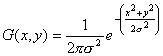
|
|
|
| Displays the input image frame number. If you want to process another image, type or select the corresponding value.
|
|
|
| Displays the number of the frame in which the output image will be created. Depending on the Preferences. ImageWarp will set it either to the first available value or to the Input frame number. Type or select another value if you want the output image to be created in a different frame.
|
|
|
| Select this check box to watch the Preview of the output image.
|
|
|
| Lets you choose the size of the Gaussian kernel. This value determines the standard deviation (sigma) of the Gaussian distribution, so that the kernel is effectively truncated at the point of three sigma. The Size must not exceed 2*Overscan+1. See Preferences for more details.
|
|
|