| Generate Noise
|
|
|



|



|
|
|
| Menu: Processing > Generate… > Noise
|
| Script: genNoise
|
|
|
|
|
| Displays the input image frame number. If you want to apply noise to another image, type or select the corresponding value.
|
|
|
| Displays the number of the frame in which the output image will be created. Depending on the Preferences. ImageWarp will set it either to the first available value or to the Input frame number. Type or select another value if you want the output image to be created in a different frame.
|
|
|
|
|
| Select this check box to watch the Preview of the output image.
|
|
|
|
|
| Lets you select the standard deviation ó for the statistical distribution of noise. The larger this value is, the bigger the noise variations will be.
|
|
|
|
|
| Lets you select the type of noise distribution. Choose one of the following types:
|
|
|
| Uniform – use this option to add uniformly distributed white noise of the selected variance to the image. The amplitude range of the noise is limited to the value of |
|
|
| Gauss – use this option to add Gaussian white noise of the selected local variance to the image. The intensity distribution of noise is defined by the following equation:
|
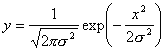
|
|
|
| Exponent – use this option to add exponential white noise of the selected local variance to the image. The intensity distribution of noise is defined by the following equation:
|

|
|
|
| Poisson – use this option to generate Poisson noise from the image data and add it to the image. The intensity distribution of noise is defined by the following equation:
|