|
OptdAvrg, OptdI, OptdSD
|



|



|
| Menu: Measure > Parameters
|
| Script: SelectParam ("OptdAvrg", "OptdI","OptdSD")
|
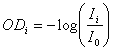 , ,
|
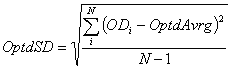 is the average background intensity which is equivalent to the intensity of the incident light.
is the average background intensity which is equivalent to the intensity of the incident light.