


|
odRatio
|



|
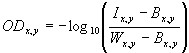
|
|
| Input
|
|
|
| An integer between 0 and 116 specifying the input image frame number. A value of 0 represents the DMA memory buffer of the video device. Values in the range of 100-116 correspond to hidden frames.
|
|
|
| Output
|
|
|
| An integer between 1 and 116 specifying the output image frame number. Values in the range of 100-116 correspond to hidden frames.
|
|
|
| Dark
|
|
|
| An integer between 0 and 116 specifying the number of the frame that contains a dark field image. Values in the range of 100-116 correspond to hidden frames. If this parameter is zero, only the bright field image will be used in calculations.
|
|
|
| Bright
|
|
|
| An integer between 0 and 116 specifying the number of the frame that contains a bright field image. Values in the range of 100-116 correspond to hidden frames.
|
|
|
|
|
| ERR_OK
|
|
|
| The flag set if successful.
|
|
|
| ERR_FAILED
|
|
|
| The flag set if failed.
|
| This set of statements prompts the user to capture a dark and white field, and then continuously generates an optical density image in frame #1.
|
|
|
| Dark=102
|
| Bright=101
|
| Print "Open Video window"
|
| Input "Press Enter to capture dark field"
|
| grabIm (Dark)
|
| Input "Press Enter to capture bright field"
|
| grabIm (Bright)
|
| Input "Press Enter to display corrected video"
|
| do
|
| grabIm (100)
|
| odRatio (100, 101, 102, 1)
|
| loop
|
|
|
| To perform the OD measurements on the image generated by this function use linear intensity measurements (GrayAvrg, GraySD, GrayI, etc.) rather than their OD counterparts (OptdAvrg, OptdSD, OptdI). The latter will implement unnecessary logarithmic conversion, which is already done by odRatio. See the Measure section of ImageWarp User's Guide for more details.
|
|
|
|
|