


|
roberts
|



|
|
|
| Input
|
|
|
| An integer between 0 and 116 specifying the input image frame number. A value of 0 represents the DMA memory buffer of the video device. Values in the range of 100-116 correspond to hidden frames.
|
|
|
| Output
|
|
|
| An integer between 1 and 116 specifying the output image frame number. Values in the range of 100-116 correspond to hidden frames.
|
|
|
| Invert
|
|
|
| A boolean integer specifying if the outcome of the function should be inverted. Must be one of the following values:
|
| FALSE – the direct mode. Edges are presented as bright lines on a dark background.
|
| TRUE – the inverse mode. Edges are presented as dark lines on a bright background.
|
| Default: FALSE
|
|
|
| Mode
|
|
|
| An enumerated integer that describes how the two differential images are combined. Must be one of the following values:
|
|
|
| M_SUM – the target pixel is substituted with the sum of the absolute values of the corresponding pixels in two differential images:
|
| M_MAX – the target pixel is substituted with the maximum absolute value from two differential images:
|
| M_SQRT – the target pixel substituted with the square root of the sum of the squares of the corresponding pixels in two differential images:
|
| M_PHASE – the target pixel is substituted with the angle of the gradient direction: The angle is measured from the positive X-axis clockwise
|
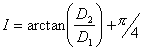
|
| Default value: M_SUM
|
|
|
| ERR_OK
|
|
|
| The flag set if successful.
|
|
|
| ERR_FAILED
|
|
|
| The flag set if failed.
|
| This set of statements continuously captures an image and performs phase detection by applying the Prewitt filter:
|
|
|
| do
|
| grabIm (0)
|
| prewitt (0, 1, FALSE, M_PHASE)
|
| loop while getError()=ERR_OK
|
|
|
| When the Mode is set to M_PHASE, the phase values will be calculated differently depending on the type of an image. If an image is of an integer type, the target pixel representing the angle of the intensity gradient will be rescaled so the range of possible angular values (0° -359°) will be mapped on the entire intensity scale of the image. If an image is of a floating type, the phase will be reported in radians, while the absence of the gradient will be indicated by pixels with the value of negative 1.
|